Percentage Calculator Script for Blogger and WordPress
Hello friends! Welcome to your modernsite4u blog. So in this article today we are going to talk about Create Percentage Calculator Tool in Blogger and WordPress. and this Percentage Calculator Widget for Blogger. So we will know all these things in this article. So stay in this article and know more details.
Online Percentage Calculator Tool
As you sometimes go to shopping mall. And it is written that there is a 15% or 25% discount on a product. But in such a situation, we do not understand how much it is worth? So, with the help of this Online Percentage Calculator Tool, you can easily remove any type of Percentage.
Percentage Calculator Tool Script for Blogger & WordPress
So now it comes to how we can easily create this Percentage calculator tool in blogger or wordpress? So it is very easy. For this you will need Percentage Calculator Script for Blogger. So in this way I have made this script available below.
By the way, this script is going to be very important for you. Because in this HTML Script you can find this percentage calculator tool created. So below is more information read carefully.
Steps to Create a Percentage Calculator Tool in Blogger/WordPress
- Go to Blogger/WordPress Dashboard
- Now Click on Create New Post or New Page
- Now Copy Script Below
<script language="JavaScript">
<!--
function perc1() {
a = document.form1.a.value/100;
b = a*document.form1.b.value;
document.form1.total1.value = b
}
function perc2() {
a = document.form1.c.value;
b = document.form1.d.value;
c = a/b;
d = c*100;
document.form1.total2.value = d
}
//-->
</script>
<br>
<form method="post" name="form1">
<table border="1" cellpadding="1" cellspacing="1">
<tbody>
<tr>
<td align="middle" colspan="3"><b><span style="font-size: medium;">Percentage Calculator</span></b>
</td>
</tr>
<tr>
<td>What is <input name="a" size="5"> % of <input name="b" size="5">?</td>
<td>Answer: <input maxlength="40" name="total1" size="5"></td>
<td><input onclick="perc1()" type="button" value="Calculate"></td>
</tr>
<tr>
<td><input name="c" size="5"> is what percent of <input name="d" size="5">?</td>
<td>Answer: <input name="total2" size="5"> %</td>
<td><input onclick="perc2()" type="button" value="Calculate"></td>
</tr>
<tr>
<td align="middle" colspan="3"><input type="reset" value="Reset"></td></tr>
</tbody></table>
</form>
- Click on HTML & Paste The Code
- Now Click on Publish, That’s All!
- Your Percentage Calculator Tool is Ready To Use
Conclusion -
How did you like the article How to Create Percentage Calculator Tool in Blogger with HTML & JavaScript. You must definitely comment by commenting in the comment box below. Or you also want to give some kind of Suggestion, then you can share your opinion with us in the Comment Box below.

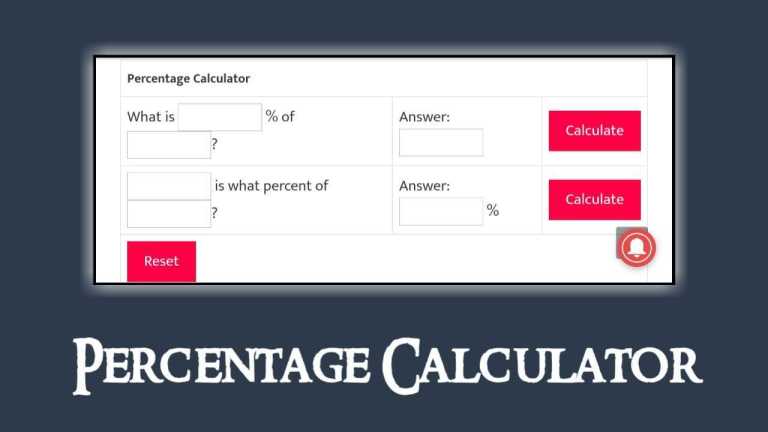




0 Comments